As our lives become more digital, it’s no surprise that we spend more time on our devices, including our laptops and desktops. This increased screen time can often lead to distractions, procrastination, and a decrease in productivity. You can make the most of your time by adding Google Chrome extensions to boost productivity at work or in business.
Google Chrome extensions are a powerful tool that entrepreneurs can use to boost their productivity. With a wide range of extensions available, entrepreneurs can customize their browsing experience to match their unique needs and preferences. These add-ons allow you to take advantage of all the features that are already built into Chrome to make your life easier and help you get more things done. Here are five Google Chrome extensions to boost productivity.
Momentum
Momentum is a personal dashboard that replaces your new tab page with a beautiful photo and a daily mantra to inspire you. It also includes a to-do list, daily focus, links, weather report, and a customizable focus mode that blocks distracting websites. Momentum is perfect for those who want to start their day with a clear and focused mind.
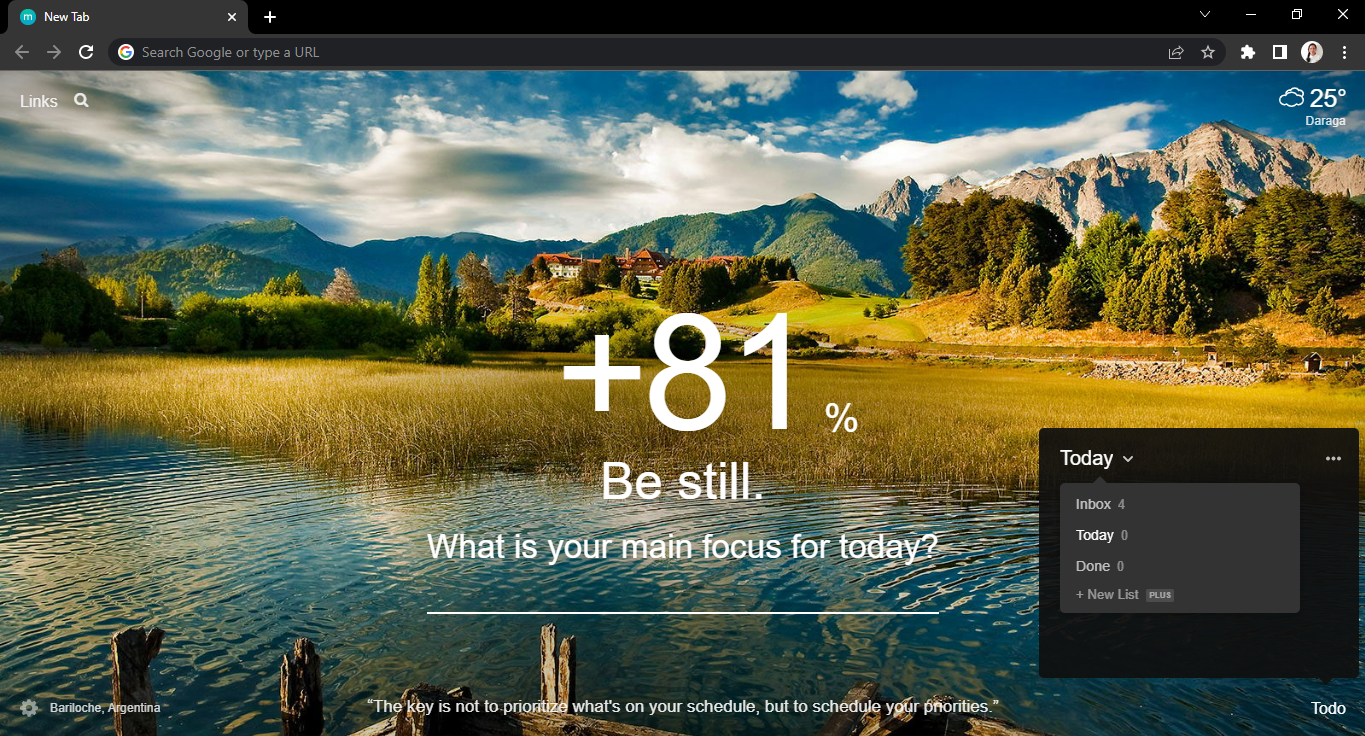
Grammarly
Grammarly is a writing assistant that checks your grammar, spelling, and punctuation as you type. It also provides suggestions for sentence structure and word choice to help improve your writing. Grammarly is a must-have for anyone who wants to ensure that their emails, reports, and documents are error-free.
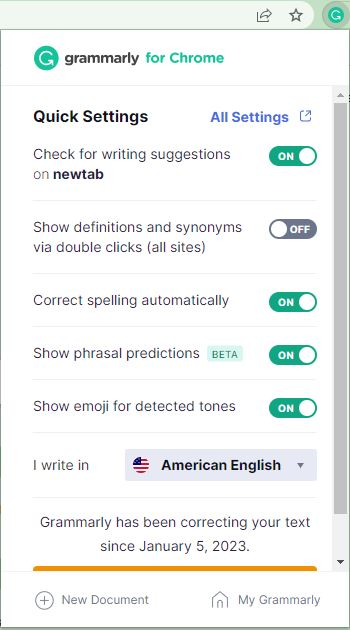
Forest
Forest is a unique productivity app that helps you stay focused by planting virtual trees. When you start a work session, you plant a virtual tree, and if you visited any of the blocked website links during that session, the tree dies. The more sessions you complete, the bigger your forest grows. Forest is a fun and creative way to stay focused and avoid distractions.
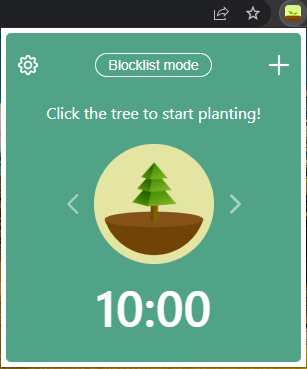
LastPass
LastPass is a password manager that helps you keep track of all your passwords and login information. It saves your usernames and passwords in an encrypted vault, so you don’t have to remember them. LastPass is a great tool for anyone who wants to keep their information safe and secure.
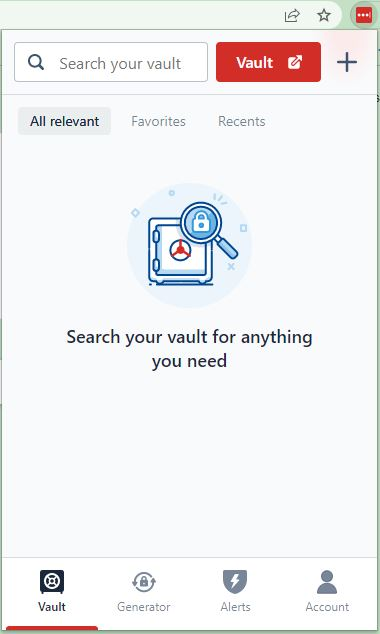
Loom
Loom is a video messaging tool that allows you to record and share video messages quickly and easily. It’s perfect for remote teams and individuals who want to communicate more effectively. With Loom, you can record your screen, webcam, or both to share information, give feedback, or collaborate with others.
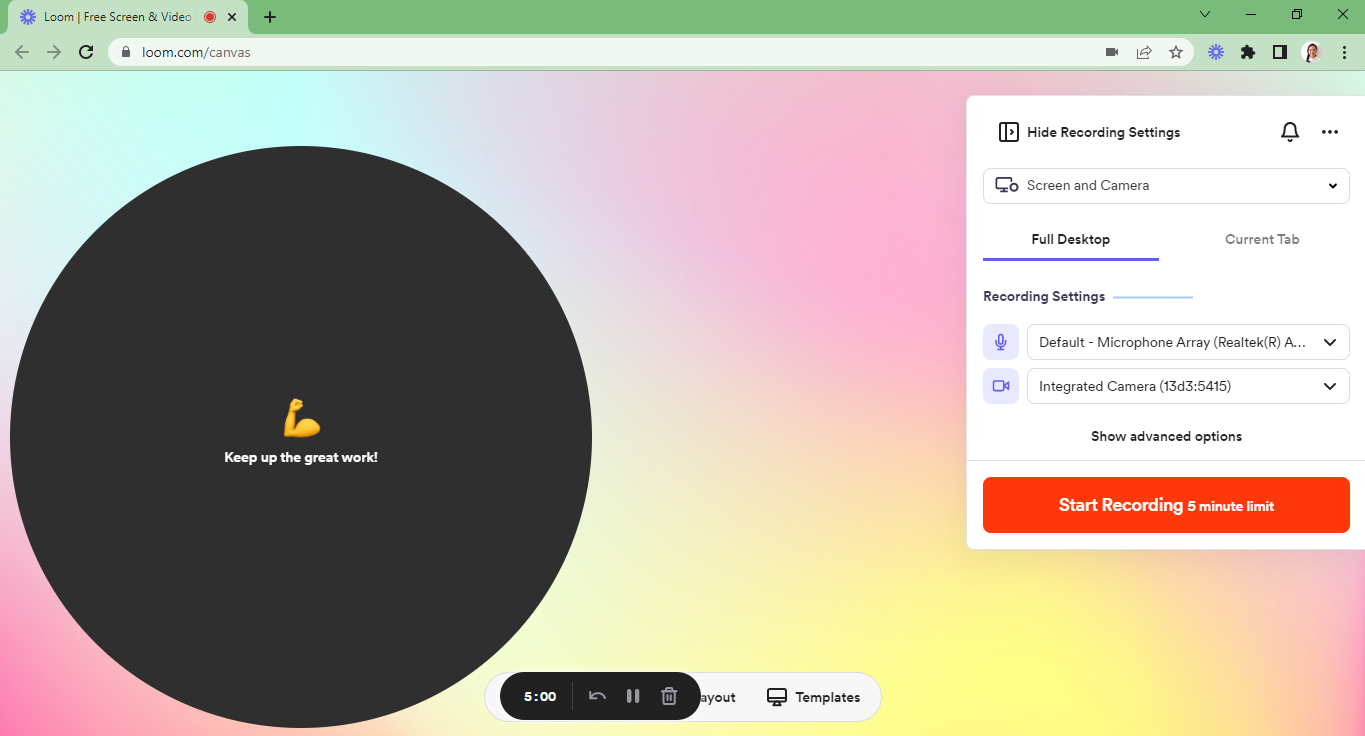
Conclusion
In conclusion, these five Google Chrome extensions can help boost your productivity and keep you focused throughout the day. They are perfect for anyone who wants to stay organized, avoid distractions, and get more done. So, give them a try, and see how they can help you achieve your goals.